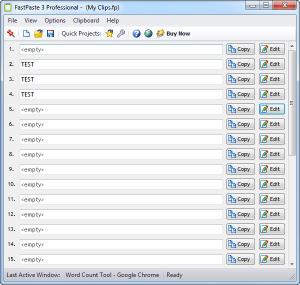FastPaste
3.14
Size: 5.8 GB
Downloads: 4141
Platform: Windows (All Versions)
The Windows clipboard is really useful when it comes to perform copy-paste operations using files or portions of text. But the problem with the clipboard is that it can only store an item at a time, so copying another one will overwrite the existing item.
Fortunately, there are certain applications which can improve the functionality of the Windows clipboard and can also improve its functionality. One such application is FastPaste. As the name clearly states, this Windows application was created for helping you quickly paste various text items into your desired application, without being limited by the functionality of the standard Windows clipboard.
After installing the program, the user will notice that the interface includes several fields on which the user can copy any text object. After that, he will be able to paste the desired item into a certain application using shortcut keys. For example, by using the CTRL + 1 key combination, he can paste the text which was previously copied into the first field of the program's interface.
The user can configure each Clipboard field separately, by clicking on the Edit button next to the field. From the configuration window, he will be able to customize the shortcut key which should be used for pasting text. Moreover, he will be able to add scripts or images, besides text.
By accessing the Options menu, the user will be able to access some useful features, like converting clipboard text to uppercase or lowercase and also copy the current date and time into the Clipboard.
Another useful feature is the possibility of exporting the program data to a USB memory stick, for having it wherever you go, and also protect it with a secure password, for making the copied data impossible to access by unauthorized users.
Pros
It can extend the functionality of the Windows clipboard, by offering several clipboard fields which can be customized separately. Besides that, the user can paste text from any clipboard field using shortcut keys. Moreover, he can protect the program data with a password.
Cons
There is no recovery option in case the user loses the program data password. With the help of FastPaste, you will be able to extend the functionality of the Windows clipboard and perform several copy-paste operations with ease.
FastPaste
3.14
Download
FastPaste Awards

FastPaste Editor’s Review Rating
FastPaste has been reviewed by Jerome Johnston on 20 Feb 2013. Based on the user interface, features and complexity, Findmysoft has rated FastPaste 4 out of 5 stars, naming it Excellent